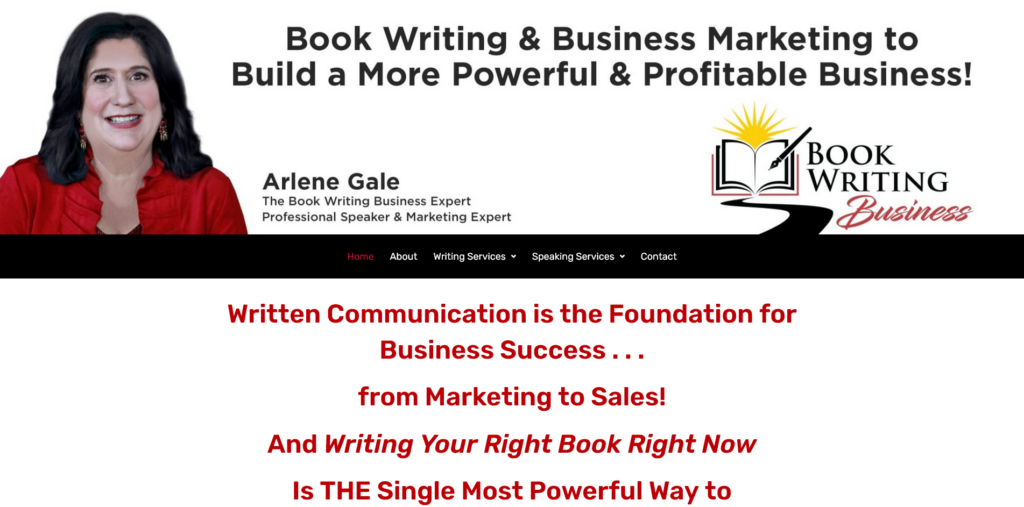The situation
The client had wanted to migrate their business website, but the person they initially worked with had vanished mid-project, leaving things a mess. They managed to find a second person to try and pick up the pieces, but unfortunately they didn’t work out either. After all this, they attempted to contact their hosting service to restore the original website, but they couldn’t even restore their site, because it had been more than 30 days, and all backups of their website had been purged.
The discovery
By the time they were introduced to me nearly a year later, they thought all hope was lost, but I asked them simply for the website address, and told them “I have an idea”. They said something like “No way! Do you have some magic up your sleeves?”.
I came back to them less than an hour later and showed them a demo page with ~90% of their website’s content from before the migration, and told them it is recoverable.
Their face completely froze with an open jaw, until they asked “How did you do that?”. I said “Oh, there’s this thing called The Wayback Machine that partially backs up almost everything on the Internet. Yeah, you kind of need to know about it to be aware of the possibility, and luckily I knew about it. Basically, because of this, I can restore your whole website.”
The solution
The client simply wanted the pre-migration website rebuilt as it was before, with some minor updates to keep the content up-to-date. To do this, I discussed with the client a simple approach of
- Scraping (downloading) their pre-migration data from The Wayback Machine
- Rebuilding the scraped data on WordPress
- Notifying the client of the first round being completed
- Getting from the client a list of feedback/revisions
- Implementing these revisions
- If needed, repeating steps 3-5 with reasonable revisions, until they’re completely happy with their restored site
The client liked this approach, and we decided to begin.
The implementation
Scraping the data
Initially, there was already a problem. The Wayback Machine stores its data in a peculiar way, and I couldn’t simply download it directly and re-upload it as-is into a new WordPress site.
But, after doing some research, I found a nifty tool called the Wayback Machine Downloader, except that the tool had a bug and couldn’t download the entire site. But with some more research, I found a fixed version of the tool by ShiftaDeband and with my existing web development experience, I was able to quickly make it work, and downloaded every last page and file of data from the client’s backed-up website.
It was now ready to be rebuilt into WordPress.
Rebuilding on WordPress
This part was much smoother, because the client had already set up their domain and new hosting service, and I’m very familiar with WordPress in general. After I was granted access, I installed a fresh WordPress and got to work.
At first, I tried to find a way to convert the raw HTML files from The Wayback Machine in a way that I could just upload directly into WordPress, but the ways I found messed up all the styles and colours, so I simply did it by hand.
I rebuilt the critical business elements in this order:
- Main landing page
- Contact page
- Header menu
- Footer
- Header submenu items
- Service pages
- About page
- Other pages & elements
Review & revisions
Once I was done, I let the client know, and they were glad the site was mostly restored. They noticed some videos were missing from what they remembered, and I said they probably didn’t get backed up because they would be too large for The Wayback Machine’s servers. Then, they said they likely have the videos on their computer at home, and can find them later.
They shared a short list of updates they wanted to make for modernizing the content, and I was happy to implement them. We went back-and-forth a few times with more minor and minor changes, until we both agreed the original goal of the restoration had been completed and the client was happy with having their site back up and running and modernized.